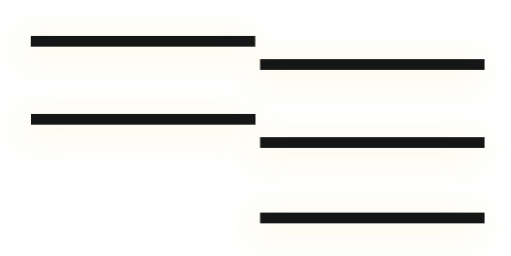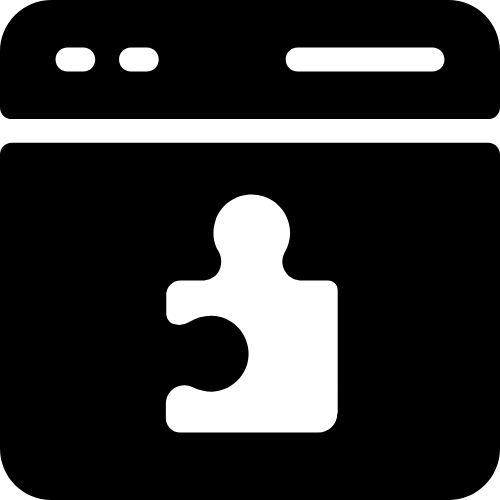A web browser extension is a program that is used to add new features and functionality to the web browser. Here, we have listed all the common types of web browser extensions.
Common Types of Web Browser Extensions
Other Useful Web Browser Extensions
Google Translate
• Translates the highlighted text (on the webpage) into the preferred language
Nitro PDF
• Makes PDF downloading, viewing, and converting easier
LastPass
• Password storage vault
• Generate, share (across-devices), store your online passwords
Buffer
• Share the webpage links, images, and videos without leaving the web page
Citrix Workspace
• Provides secure remote access to your device and device data
Ruffle
• Identifies the flash content on a web page and plays it in the ruffle player
• Free, open-source, no need of flash player
Extensions
• To manage all the web browser extensions in one place
MyPublicWiFi
• Turns the laptop/pc into a wifi access point, hotspot
• Allows other devices to surf the internet through your device
EXIF Viewer
• Provides image details of any image you view on a webpage
Bitly
• Used to shorten the URL's
TweetDeck
• Create, manage, schedule, share, track your tweets
Save to Pocket
• Save articles, links, videos, images, etc. from the web pages to the pocket
• Read directly in pocket across all your devices