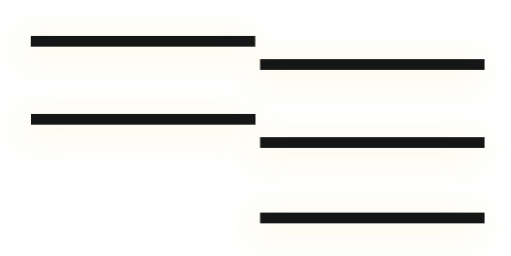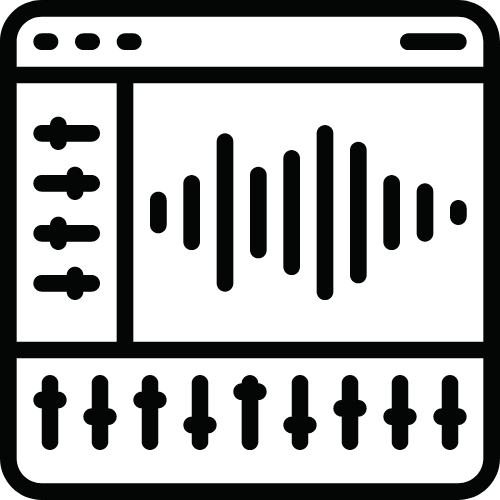Audio editing software is a type of application software that is used to make changes (such as record, compose, mix, copy, paste, etc.) in audio data. Here, we have listed all the common software for audio editing.
Common Software for Audio Editing
Other Useful Software For Audio Editing
Audacity
• For desktop, laptop, tablet
• Record, export/import audio
• 16-bit, 24-bit, and 32-bit audio support, high-quality resampling and dithering
• Add/edit effects (echo, limiter, distortion, etc.)
Adobe Audition
• Cloud-based
• Record, edit, mix, restore audios
• Keyframe dragging, essential sound panel for making professional audios
• Create podcasts, repair and restore audios, etc.
GarageBand
• For apple devices only
• Create music with or without instruments
• Powerful synths, shape-shifting controls, complete sound library
• Fully equipped music creation studio
Ableton Live
• For desktop, laptop, tablet
• Compose, record, arrange, mix, an instrument for live performance
• A large no. of sound effects and instruments
• Work on multiple tracks at once, spectral resonator, etc.
FL Studio
• For laptop, desktop, tablet
• Virtual effects, synthesizers, pattern-based audio sequencer
• Record/edit live performance, render 4K videos
• Multi-track recording, pitch scaling, etc.
Hindenburg Pro
• For laptop, desktop, tablet
• Audio fixing, multi-track editing, audio normalization
• Supports 24-bit audio files, EQs, compressors, etc.
• Good for radio interviews and podcasting
LogicPro
• For macOS only
• Record, edit, manipulate MIDI, Integrated Dolby Atoms tools
• A large no. of plug-ins, expanded surround mixer, etc.
• Complete professional recording studio